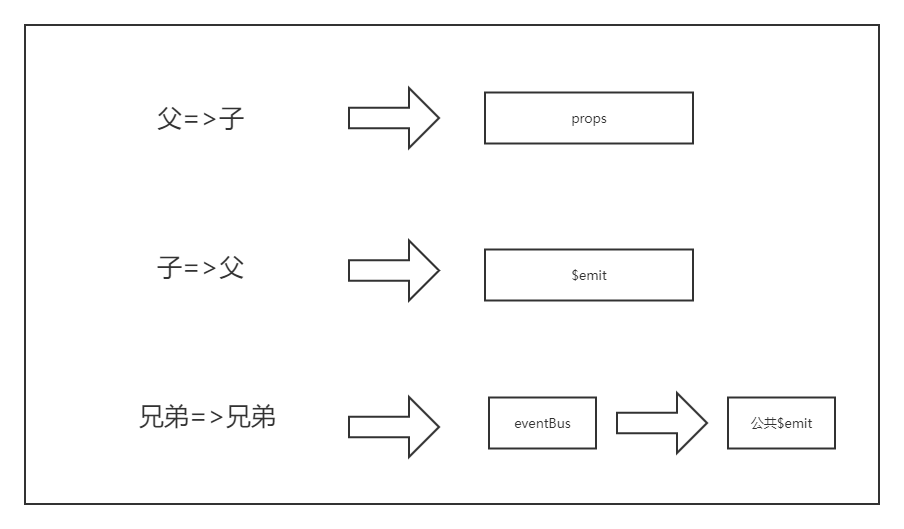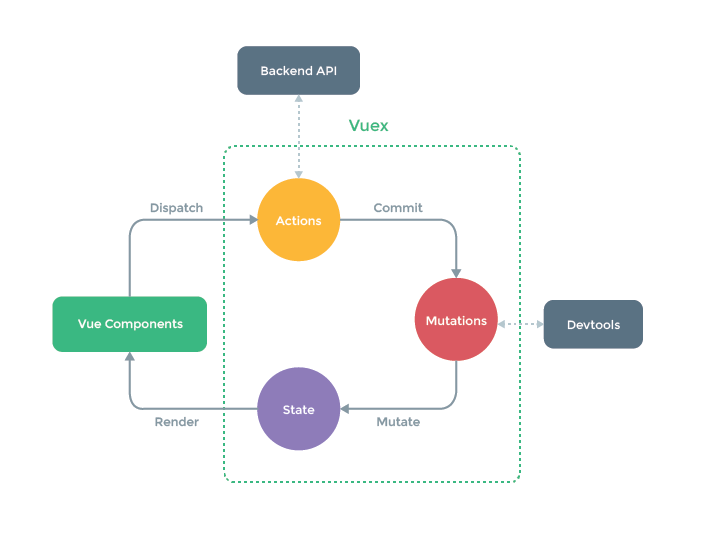Vue组件通信之VueX
组件间通信的几种情况
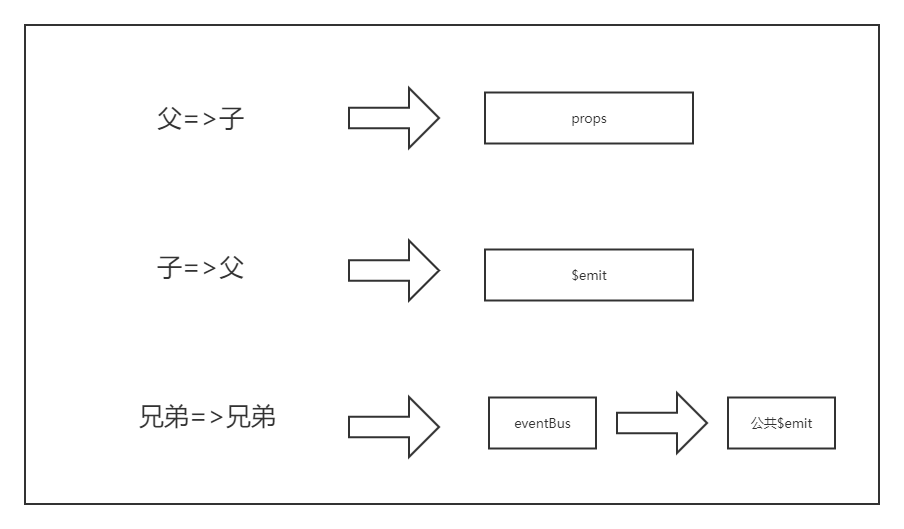
以上的几种情况都可以依靠现有的技术解决,但是当我们遇到非关系型组件之间需要进行数据传递,数据通信,数据共享的时候,这时候采用上面的技术就会非常复杂,且不易维护,因此我们需要使用vuex来解决非关系型组件的数据共享。
VueX简介
VueX是采用集中式管理组件依赖的共享数据的一个工具,可以解决不同组件的数据共享问题
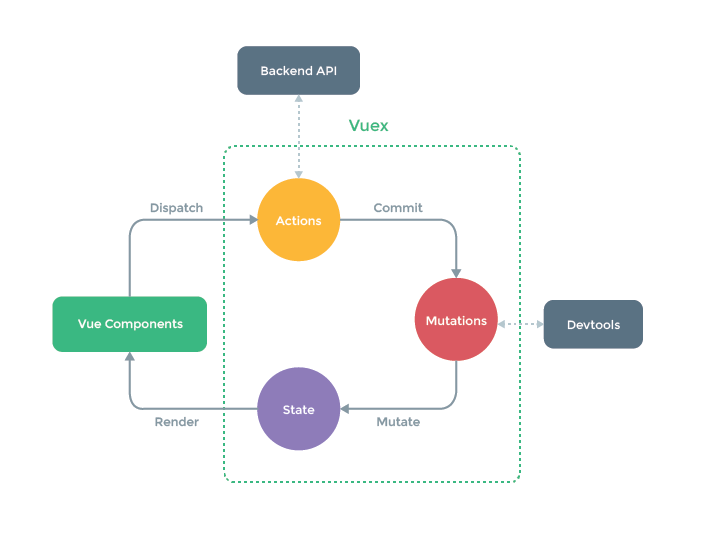
VueX的初始化
安装
引入并调用
在main.js中
1
2
| import Vuex from 'vuex';
Vue.use(vuex);
|
完成实例化
1
2
3
| const store = new vuex.Store({
});
|
挂载到根节点
1
2
3
4
| new Vue({
el:'#app',
store:store
})
|
VueX之state
实例化state
1
2
3
4
5
6
7
| const store = new vuex.Store({
state:{
count:0;
}
});
|
组件引用state
原始引用
1
| <p>{{$store.state.count}}</p>
|
计算属性
1
2
3
4
5
| computed:{
count(){
return this.$store.state.count;
}
}
|
辅助形式
1
| import {mapState} from 'vuex';
|
1
2
3
| computed:{
...mapState(['count']);
}
|
VueX之mutations
一次mutation的执行,立刻得到一种视图状态,因为是立刻,所以必须是同步代码,不能执行异步代码,因为同步总是先于异步执行
定义mutations
1
2
3
4
5
6
7
8
9
10
11
12
13
14
15
16
| const store = new vuex.Store({
state:{
count:0,
},
mutations:{
addCount(state,payload=1){
state.count+=payload;
}
}
});
|
调用mutations
原始形式
1
2
| <p>{{count}}</p>
<button @click='add'>点我+1</button>
|
1
2
3
4
5
6
7
| methods:{
add(){
this.$store.commit("addCount",10);
}
}
|
辅助形式
1
| import {mapMutation} from 'vuex';
|
1
2
3
| methods:{
...mapMutations(['addCount']);
}
|
1
| <button @click='addCount(100)'>点我+100</button>
|
VueX之actions
mutations只能执行同步代码,因此需要actions先执行异步代码进行一些异步动作处理数据
定义actions
1
2
3
4
5
6
7
8
9
10
11
12
13
14
15
16
17
18
19
20
21
22
23
24
25
26
27
| const store = new vuex.Store({
state:{
count:0,
},
mutations:{
addCount(state,payload=1){
state.count+=payload;
}
},
actions:{
getAsyncCount(context,params){
setTimeOut(function(){
context.commit("addCount",100);
},3000)
}
}
});
|
调用actions
原始形式
1
| <button @click='test'>点我+1</button>
|
1
2
3
4
5
| methods:{
test(){
this.$store.dispatch('getAsyncCount',100);
}
}
|
辅助形式
1
| import {mapActions} from 'vuex';
|
1
2
3
| methods:{
...mapActions(['getAsyncCount']);
}
|
1
| <button @click='getAsyncCount(100)'>点我+1</button>
|
VueX之getters
除了state之外,有时我们还需要从state中派生出一些状态,此时会用到getters,getters为vuex的计算属性
定义getters
1
2
3
4
5
6
7
8
9
10
11
12
13
14
15
16
17
18
19
20
21
22
23
24
25
26
27
28
29
30
31
32
33
| const store = new vuex.Store({
state:{
count:0,
list:[1,2,3,4,5,6,7,8,9,10]
},
mutations:{
addCount(state,payload=1){
state.count+=payload;
}
},
actions:{
getAsyncCount(context,params){
setTimeOut(function(){
context.commit("addCount",100);
},3000)
}
},
getters:{
filterList:function(state){
return state.list.filter(item=>item>5);
}
}
});
|
调用getters
原始形式
1
2
3
| <p>
{{$store.getters.filterList}}
</p>
|
辅助形式
1
| import {mapGetters} from 'vuex';
|
1
2
3
| computed:{
...mapGetters('filterList');
}
|
1
2
3
| <p>
{{filterList}}
</p>
|
VueX的模块化
当一个vuex中的数据多到难以维护时,我们可以对它进行拆分

定义多个模块
1
2
3
4
5
6
7
8
9
10
11
12
13
14
| const store = new vuex.Store({
modules:{
user:{
state:{
name:'azirkxs'
}
},
setting:{
state:{
theme:'dark'
}
}
}
});
|
上面分别定义了user和setting模块,每个模块内部都有对应的state,mutations,actions和getters
1
2
| <p>{{$store.state.user.name}}</p>
<p>{{$store.state.setting.theme}}</p>
|
通过getters简化
1
2
3
4
5
6
7
8
9
10
11
12
13
14
15
16
17
18
| const store = new vuex.Store({
modules:{
user:{
state:{
name:'azirkxs'
}
},
setting:{
state:{
theme:'dark'
}
}
},
getters:{
name:state=>state.user.name,
theme:state=>state.setting.theme
}
});
|
1
2
3
| computed:{
...mapGetters(['name','theme']);
}
|
1
2
3
| <p>
{{name}}:{{theme}}
</p>
|
模块化中的命名空间
默认情况下,模块内部的action,mutation和getter是注册在全局命名空间的,仍然可以用过全局调用的方式调用,此时如果不想通过全局调用的方式调用,可以为模块设置namespaced属性为true,这时会通过模块名称/方法名称的方式绑定到store对象对应的属性中,调用方法时需要提供路径
1
2
3
4
5
6
7
8
9
10
11
12
13
14
15
16
17
18
19
20
21
22
23
24
25
| const store = new vuex.Store({
modules:{
user:{
namespaced:true,
state:{
name:'azirkxs'
},
mutations:{
say(state){
console.log(state);
}
}
},
setting:{
namespaced:true,
state:{
theme:'dark'
}
}
},
getters:{
name:state=>state.user.name,
theme:state=>state.setting.theme
}
});
|
1
2
3
4
5
6
7
| methods:{
say(){
this.$store.commit("user/print");
}
}
|
1
2
3
| <button @click="say">
点击说出自己的名字
</button>
|
如果这篇文章对你有帮助,可以bilibili关注一波 ~ !此外,如果你觉得本人的文章侵犯了你的著作权,请联系我删除~谢谢!